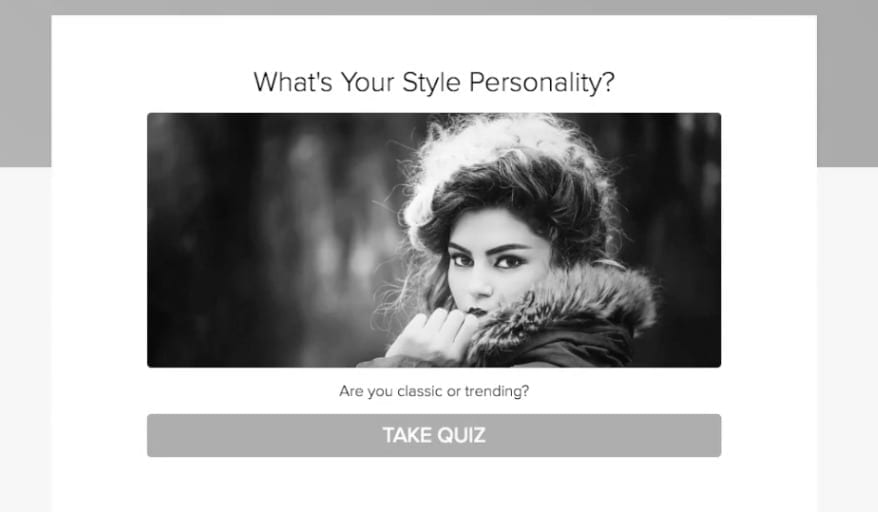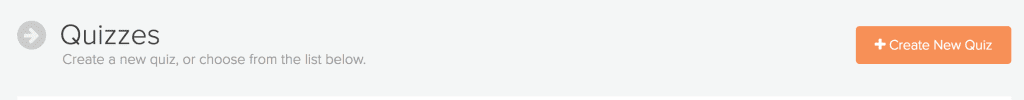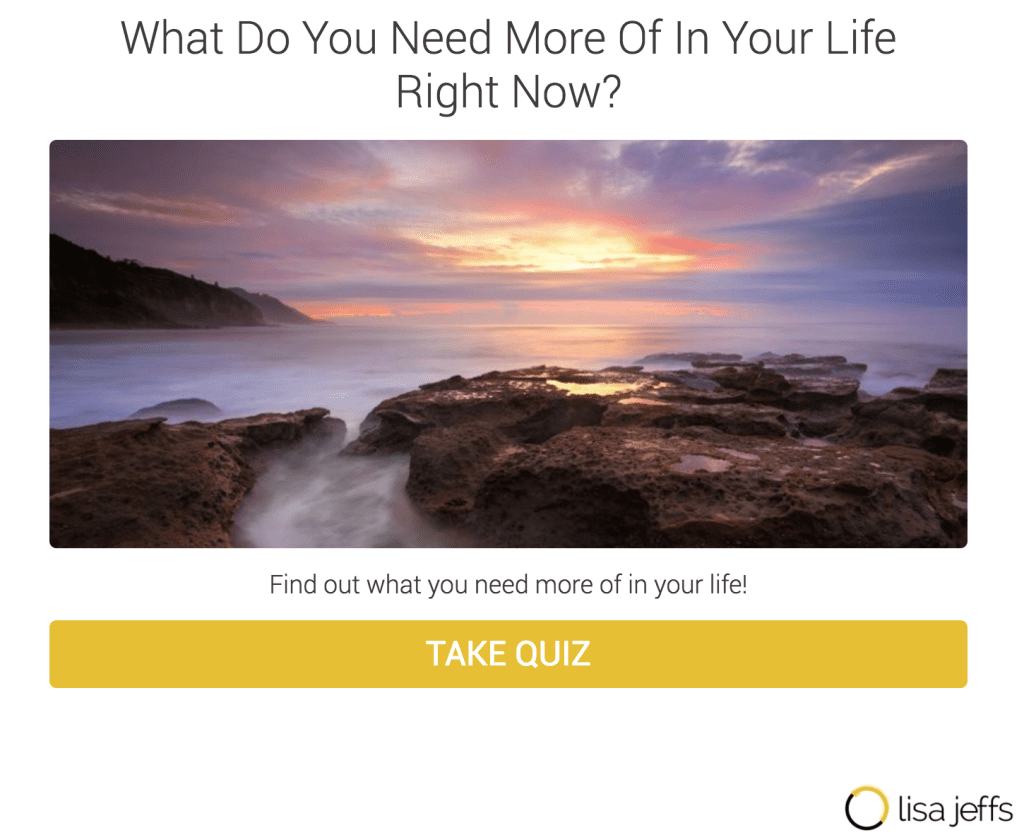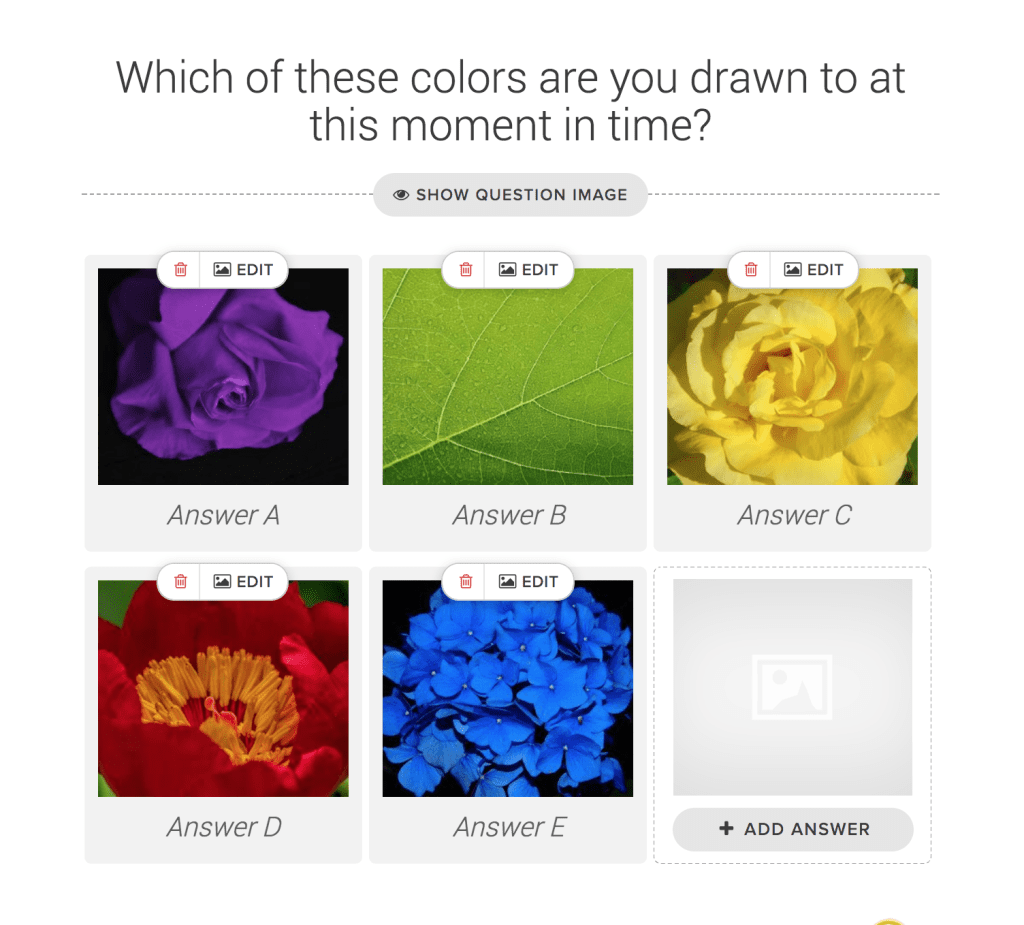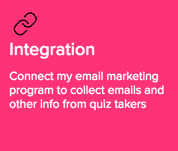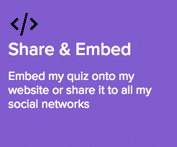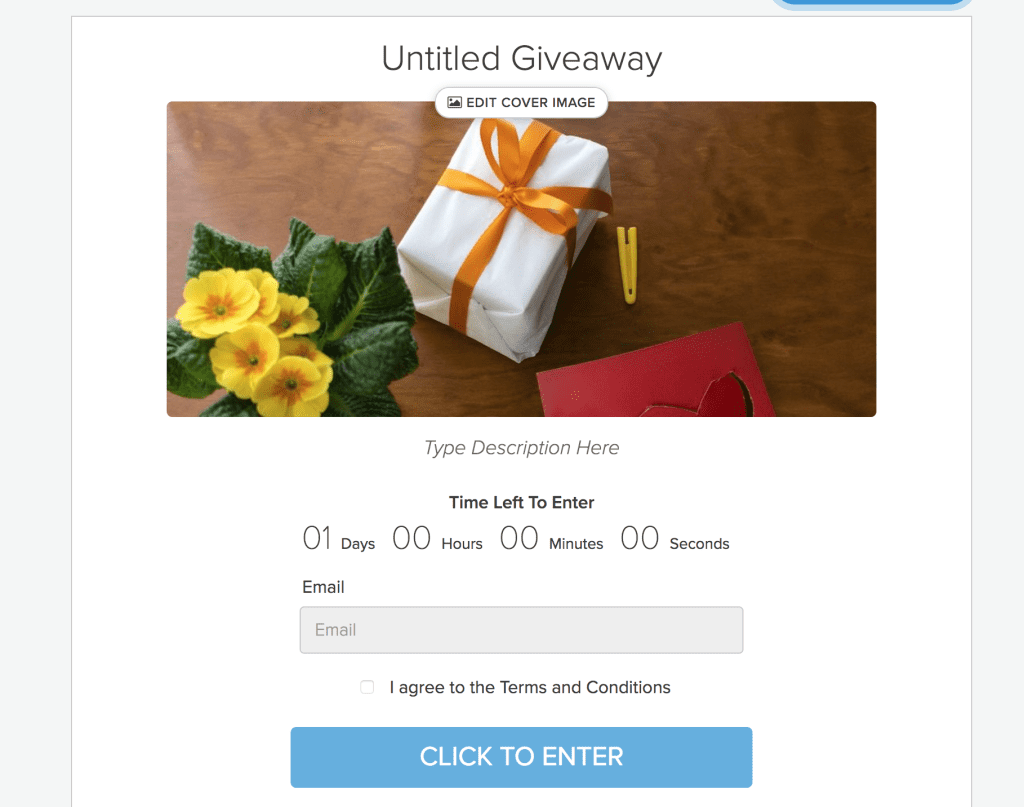If you have an email list you’ve probably heard how beneficial quizzes can be to build up your inbox community. Quizzes are fun, quick and people seem to love doing them. I can’t even begin to tell you, how many I’ve done as a participant over the last three years or so.
My first attempt at creating my own quiz left me wanting to rip my hair out! It was painfully frustrating. The software I was using was confusing and far from user-friendly. After 90 minutes of trying to figure it out and getting nowhere. I hung up my quiz hat and thought that was it for me.
And then INTERACT (affiliate link) came along and gave me an opportunity to try out their system… WOW I was pleasantly surprised.
WHAT MAKES INTERACT DIFFERENT
IT’S A BREEZE TO USE. Not only is it super easy to create a quiz your community will love. It’s FUN too!
I almost can’t believe how easy it is compared to my first attempt with that ‘other quiz maker’. And for me, that’s top priority. With a full schedule of clients and running a business. I don’t have time OR any desire to be fiddling around with confusing software.
WHY YOU NEED INTERACT QUIZ BUILDER
- To capture leads directly from your website
- To capture leads from your social media platform
- To create one of the easiest opt-ins you’ll ever create
WHAT MAKES INTERACT SO SPECIAL
- Mobile-Responsive: Let’s face it. All marketing should be mobile responsive in 2017, and INTERACT has that covered
- Choice between using a pre-made quiz or creating one from scratch
- Opportunity to customize your pre-made quiz
- Conversion tracking for Facebook and Google Analytics
- Ability to brand the quiz with your brand colours and logo
STEP 1: IN CREATING YOUR NEW QUIZ
Press the ‘create a new quiz’ button on the right hand corner of the dashboard… SUPER simple
STEP 2: BRANDING & STYLING
I recommend taking the time to add your own colours and uploading your logo. You want to make sure the quiz is identifiable to YOU and your brand. This way members in your social community will jump at the opportunity to take it.
- Customize quiz colours
- Change quiz font
- Add your own logo
- Customize quiz colours
- Change font
- Add your own logo/branding
Here you can see an example of my logo in the right-hand corner and well as the button colour branded with the gold I use…
STEP 3: QUESTIONS & RESULTS
- Add/Edit Questions
- Add/Edit Results
- Set up quiz scoring, correlations, & correct answers
Why I love INTERACT so much is because they provide the simplest experience throughout the whole process. I was thrilled when the questions & results were so ‘on point’. Mind you I didn’t go through all the pre-made quizzes. But the one I ended up choosing needed very minimal editing to make it true for me and my community. Ps. this was the most FUN section for me 😀
INTERACT provides you with a ton of awesome templates to choose from. I recommend adding pictures to every question but you don’t have to. That’s the thing. INTERACT gives you the freedom to create any quiz you desire!
Here is an example with the answers including pics…
STEP 4: INTEGRATION
Connect email marketing program to collect name and email of participants
If you want to use quizzes to blow up your inbox community then you need to capture the email of your participants. Here’s how…
- Click Enable Lead Capture button
- Choose the fields you want to capture (I always do email address and first name)
- Disable “skip this step” so participants must provide an email address to display their results
Then you choose your email marketing provider. INTERACT should be compatible with yours. Just take a look at at all the ones below. If you don’t see yours below, not to worry. That’s what good ol’ Zapier is for!

STEP 5: SHARE & EMBED
Your last step is to share and embed your awesome new quiz. I personally love the option of sharing to my social media platforms and using the direct link in my emails and through facebook messenger. I’ll say it again. People love quizzes! I especially find this true on Facebook. If you use Facebook for business and you don’t have a quiz to capture leads. You’re seriously missing out.
Embed quiz onto my website or share it to all my social networks
Want to track your participants? Simply install the Facebook pixel or Google Analytics to see where people are coming from and how long they stick around.
If you don’t plan to install your own analytics, not a problem. You can use their quick and easy analytic tool to see how many people started and finished the quiz.
FINAL THOUGHTS
If you’re tired of creating e-books, checklists and video trainings to collect leads. Then you should consider trying out quizzes as soon as possible. Not only are they fun and entertaining, they are also super simple and fast to set up. And simple and fast means you can be collecting those leads in no time. Another awesome feature I haven’t tried yet but am looking forward to is the ‘Giveaways’ option!
If you do decide to try out a quiz to build your list. I highly recommend INTERACT. Easy, entertaining quizzes that have the potential to blow up your business!